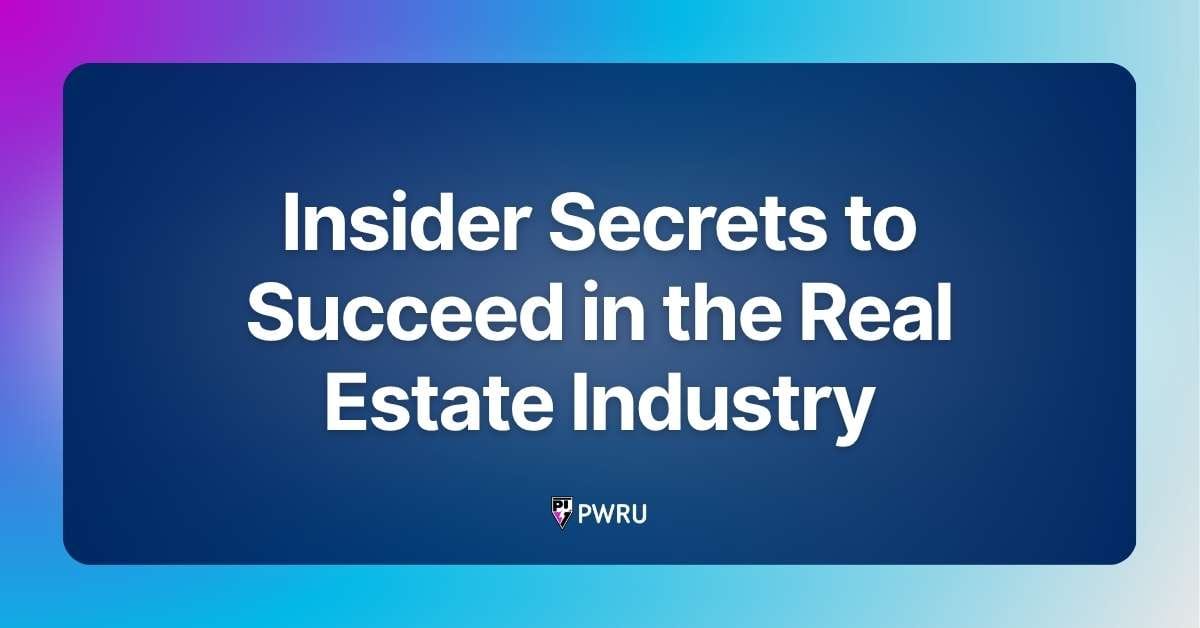Email overload kills productivity. Real estate agents handle hundreds of messages daily from clients, prospects, vendors, and colleagues. Poor email management costs deals and damages relationships.
This guide provides proven strategies to organize your inbox, automate repetitive tasks, and maintain consistent client communication without drowning in digital chaos.
Set Up Your Email Organization System
Create folder structures that match your workflow. Use folders for active clients, prospects, closed deals, vendor communications, and marketing campaigns. Label emails by urgency: immediate action required, follow-up needed, or informational only.
Set up email rules to automatically sort incoming messages. Route listing inquiries to one folder, mortgage lender updates to another, and personal emails to a separate space. This prevents important client communications from getting buried.

Archive old emails regularly. Keep active deals accessible but move completed transactions to archive folders. This reduces inbox clutter and improves search performance.
Master Email Templates
Pre-written templates save hours weekly. Create templates for common scenarios: initial buyer consultation, listing presentation follow-up, showing confirmations, and closing day communications.
Customize each template before sending. Add specific property details, client names, and relevant market information. Generic templates appear lazy and reduce response rates.
Store templates in easily accessible locations. Most email clients allow template libraries. Organize by client type and transaction stage for quick retrieval.
Implement Strategic Email Timing
Send emails when recipients are most likely to read them. Tuesday through Thursday between 10 AM and 2 PM typically yields highest open rates for real estate communications.
Avoid Monday morning and Friday afternoon sends. Monday inboxes overflow with weekend accumulation. Friday emails get postponed until the following week.
Schedule important emails in advance. Write listing updates, market reports, and follow-up sequences when you have focused time, then schedule delivery for optimal times.
Use Email Automation Tools
Automated follow-up sequences nurture leads without manual intervention. Set up welcome emails for new prospects, property alerts for buyer clients, and market updates for past clients.
Configure out-of-office responses that provide value. Include links to property search tools, upcoming open houses, or market reports instead of generic absence messages.

Set reminders for follow-up actions. Email clients can automatically remind you to follow up with prospects who haven’t responded within specified timeframes.
Personalize Client Communications
Segment contacts by buyer type, price range, and location preferences. This enables targeted messaging that addresses specific client needs and interests.
Reference previous conversations in follow-up emails. Mention property features discussed during showings or specific neighborhoods clients highlighted as priorities.
Include relevant market data in regular updates. Share price trends, inventory levels, and new listings that match client criteria rather than generic market statistics.
Leverage Data Analytics
Track email performance metrics. Monitor open rates, click-through rates, and response times to identify effective messaging strategies and optimal sending schedules.
Modern real estate platforms provide comprehensive email analytics alongside property performance data. Pulse Intelligence integrates email metrics with lead management, showing which communications generate the highest engagement and conversion rates.
Analyze client interaction patterns. Identify which email types prompt responses and which get ignored. Adjust your communication strategy based on actual performance data rather than assumptions.
Create Efficient Daily Workflows
Process emails at designated times rather than constantly checking throughout the day. Schedule specific blocks for email review and response to maintain focus on high-value activities.
Use the two-minute rule: respond immediately to emails requiring less than two minutes, schedule longer responses for dedicated writing time, and delegate appropriate messages to team members.
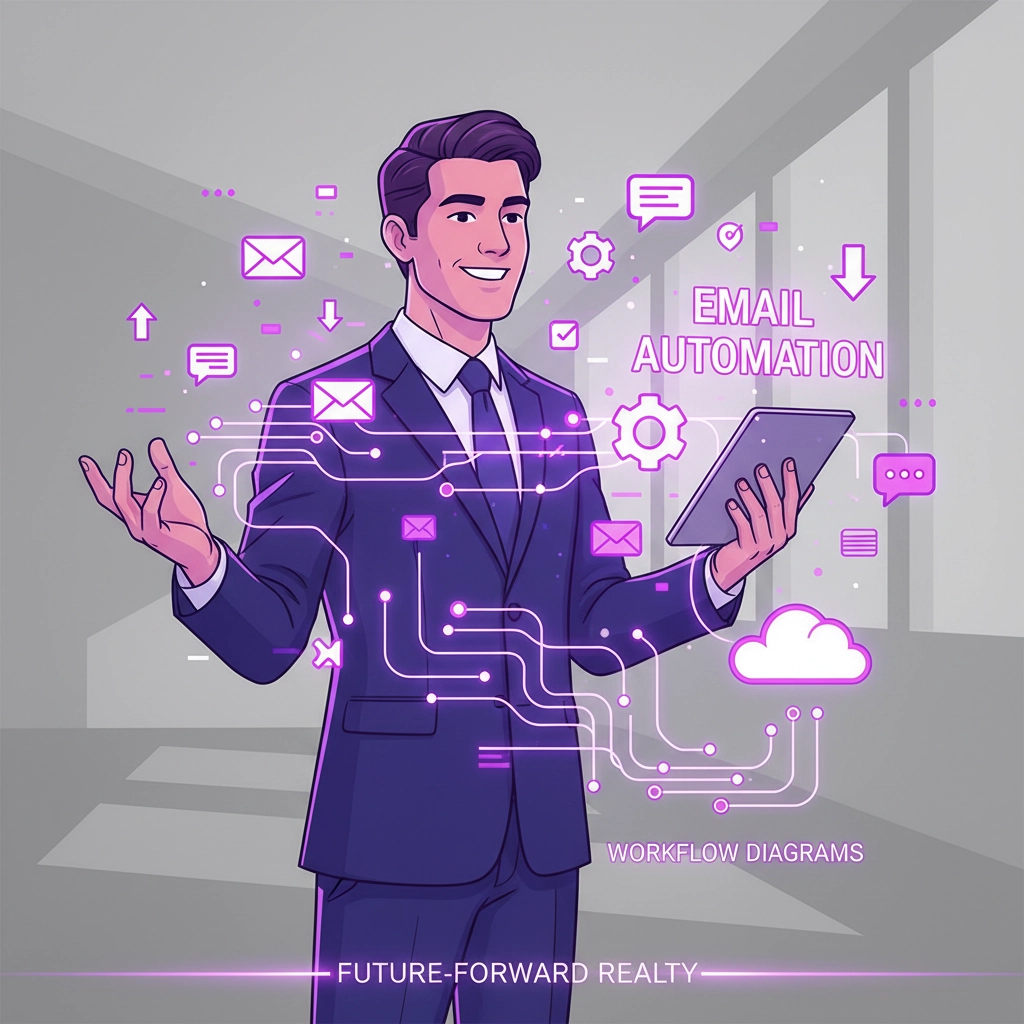
Batch similar tasks together. Handle all showing confirmations at once, process listing inquiries as a group, and send client updates during dedicated communication windows.
Integrate Email with Lead Management
Connect email systems with your customer relationship management platform. This creates unified client communication histories and prevents important details from being scattered across multiple systems.
Tag emails with lead source information. Track which marketing campaigns generate email responses and adjust future promotional strategies accordingly.
Set up automatic lead scoring based on email engagement. Prospects who consistently open and click emails demonstrate higher purchase intent than passive subscribers.
Handle Client Emergencies Efficiently
Establish clear communication protocols for urgent situations. Create separate email addresses or subject line conventions for time-sensitive matters requiring immediate attention.
Set up mobile notifications for priority contacts. Configure your email client to send push notifications for messages from active clients, referral sources, and key vendor partners.
Maintain backup communication channels. Exchange phone numbers with active clients and ensure alternative contact methods during critical transaction periods.
Optimize Mobile Email Management
Configure mobile email apps for efficient on-the-go management. Use swipe gestures for quick archiving, flagging, and forwarding actions while showing properties or traveling between appointments.
Keep mobile responses brief and professional. Long emails are difficult to compose on mobile devices and often contain more typos and formatting issues.

Sync email settings across all devices. Ensure actions taken on your phone reflect in desktop applications and vice versa to prevent duplicate work and missed communications.
Maintain Professional Standards
Proofread all emails before sending. Spelling mistakes and grammatical errors undermine professional credibility and suggest careless attention to detail.
Use clear subject lines that indicate email purpose and urgency level. Recipients should understand message content and required actions from subject lines alone.
Include complete signature blocks with contact information, licensing details, and company branding. Professional signatures reinforce your credibility and provide multiple contact options.
Scale Email Operations
Delegate routine email tasks to administrative staff or virtual assistants. Train team members to handle property inquiries, schedule showings, and manage vendor communications according to established procedures.
Create standard operating procedures for email management. Document response timeframes, escalation protocols, and template usage guidelines for consistent client experiences.

Review and update email processes regularly. Quarterly assessments help identify bottlenecks, redundancies, and improvement opportunities in your communication workflows.
Track Performance and Adjust Strategies
Monitor email-to-appointment conversion rates. Measure how many email inquiries result in property showings and eventual transactions to evaluate communication effectiveness.
Survey clients about communication preferences. Some prefer frequent updates while others want minimal contact. Adjust email frequency and content based on individual client feedback.
Successful email management requires systematic organization, strategic timing, and consistent execution. These proven strategies reduce time spent on routine communications while improving client relationships and business outcomes.
Ready to streamline your email management and boost productivity? Pulse Intelligence provides comprehensive communication analytics and automated follow-up tools designed specifically for real estate professionals.