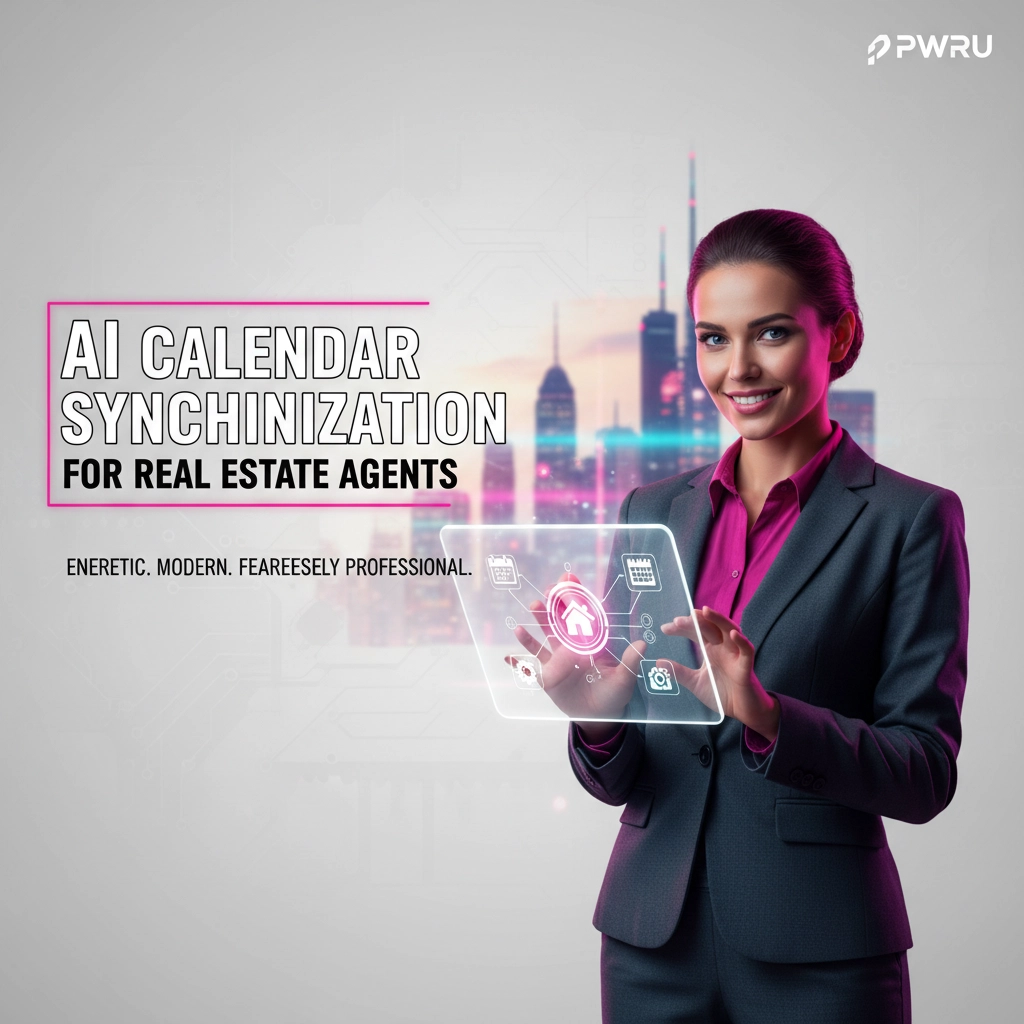Client reviews drive real estate business growth. Manual review collection fails most agents. Automation solves this problem permanently.
Most agents lose potential reviews because they forget to ask or ask at the wrong time. Automated systems eliminate human error and timing mistakes. They increase review collection rates by 300% compared to manual methods.
Why Automation Works Better Than Manual Collection
Automated review requests maintain consistent contact with past clients. This ongoing communication keeps relationships active long after closing. Clients respond more frequently when requests arrive at optimal times through systematic follow-up sequences.
Manual collection creates gaps. Agents get busy with new clients and forget to request reviews from recent closings. Automation prevents these gaps from occurring.
The psychology behind automated requests also works in your favor. Clients expect professional businesses to have systematic processes. Automated requests reinforce your professional image rather than appearing desperate or disorganized.

Optimal Timing for Review Request Automation
Review request timing determines success rates. The best performing sequence follows this pattern:
Day of Closing: Send initial thank you with subtle review mention
Day 3: Direct review request with platform links
Day 7: Follow-up for non-responders with different messaging
Day 14: Final automated request with personal touch
Day 30: Manual outreach for high-value clients only
This sequence provides multiple touchpoints without overwhelming clients. Each message uses different language to avoid seeming repetitive.
Seasonal timing also matters. Avoid sending requests during major holidays or the last week of December. Schedule requests for Tuesday through Thursday when email open rates peak.
Platform Integration Strategies
Modern review automation platforms integrate directly with your CRM and transaction management systems. This integration triggers requests automatically when deals close.
CRM Integration: Connect your review platform to your customer database. This ensures every closed client receives requests without manual data entry.
Email Platform Sync: Link review automation to your existing email marketing system. This maintains consistent branding across all client communications.
Transaction Management Connection: Integrate with DocuSign, Dotloop, or similar platforms to trigger requests immediately after contract completion.
For agents using comprehensive business intelligence tools like Pulse Intelligence, review automation becomes part of a larger client relationship management strategy. These systems track review collection rates alongside other business metrics, providing insights into what messaging and timing work best for your specific market.

Essential Automation Features to Prioritize
Multi-Channel Deployment: Send requests through email, SMS, and social media messaging. Different clients prefer different communication methods.
Response Tracking: Monitor which clients opened requests but didn’t respond. This data helps refine follow-up strategies.
Platform Distribution: Automatically post reviews to Google, Zillow, Facebook, and industry-specific sites.
.
Custom Branding: Ensure all automated messages match your brand colors, fonts, and tone. Generic templates reduce response rates.
A/B Testing Capability: Test different subject lines, message content, and sending times to optimize performance.
Review Request Message Templates That Convert
Subject lines determine open rates. These templates consistently outperform generic requests:
“Quick favor regarding your [Property Address] purchase”
“Help future buyers find their dream home”
“Your experience with [Your Name] – 2 minutes requested”
Message content should remain brief and specific. Long explanations reduce response rates. Focus on the benefit to future clients rather than personal gain.
Template Example:
“Hi [Client Name], Your smooth closing on [Property Address] was exactly what we aim for with every client. Would you mind sharing your experience in a quick Google review? It helps families like yours find trusted guidance during their home purchase journey. [Direct Link] Thanks for 2 minutes of your time. [Your Name]”
Technical Implementation Steps
Step 1: Choose your automation platform based on current software integrations. Platforms that connect to your existing CRM require less setup time.
Step 2: Import your client database with proper segmentation. Separate buyers from sellers for targeted messaging.
Step 3: Create message sequences with 3-5 different templates. Vary the approach while maintaining consistent branding.
Step 4: Set up trigger events. Most agents use closing date as the primary trigger, with follow-up sequences based on response status.
Step 5: Configure platform distribution settings. Prioritize Google Reviews and Zillow for maximum visibility impact.

Measuring Automation Success
Track these metrics to optimize your automated review collection:
Request Open Rate: Should exceed 40% for email, 90% for SMS
Click-Through Rate: Target 15-20% of opened messages
Review Completion Rate: Aim for 8-12% of total requests sent
Platform Distribution: Monitor where reviews get posted automatically
Low open rates indicate subject line problems. Poor click-through rates suggest message content needs improvement. Low completion rates often mean the review process itself is too complicated.
Advanced agents track review sentiment and response time. Negative reviews require immediate personal outreach, while positive reviews can feed into marketing automation systems.
Integration with Business Intelligence Systems
Smart agents connect review automation to broader business intelligence platforms. This integration reveals patterns between client satisfaction, transaction types, and review willingness.
Pulse Intelligence users can track review collection performance alongside lead conversion rates and transaction volumes. This comprehensive view helps identify which client types provide the best review opportunities and lifetime value potential.
The platform’s analytics show correlations between review timing, client demographics, and response rates. These insights help refine automation sequences for better performance over time.
Common Automation Mistakes to Avoid
Over-Automation: Sending too many requests damages relationships. Stick to 3-4 automated touches maximum.
Generic Messaging: Templates that don’t mention specific properties or experiences get ignored. Personalization increases response rates by 40%.
Platform Neglect: Focusing only on Google Reviews misses opportunities. Zillow and Facebook reviews also drive business.
Poor Timing: Sending requests immediately after closing, before clients have settled into their new homes, reduces response rates.
No Personal Follow-Up: High-value clients deserve personal outreach after automated sequences end.

Getting Started with Review Automation
Begin with your most recent 50 closed clients. Manual outreach to this group establishes baseline performance metrics for comparison.
Choose one automation platform initially. Master its features before expanding to additional tools. Most agents see optimal results with platforms that integrate directly into their existing CRM systems.
Start with simple automation. Three-message sequences work better than complex multi-channel campaigns for new users. Add sophistication after establishing consistent results.
Track everything from day one. Review collection rates, response times, and client feedback patterns provide optimization insights that improve performance over time.
For agents serious about building systematic review collection processes, comprehensive business planning tools help coordinate review automation with broader marketing and client retention strategies.
Ready to transform your review collection from manual labor into automated business growth? Start building your systematic approach with professional planning tools designed specifically for real estate professionals who understand that consistent systems create consistent results.