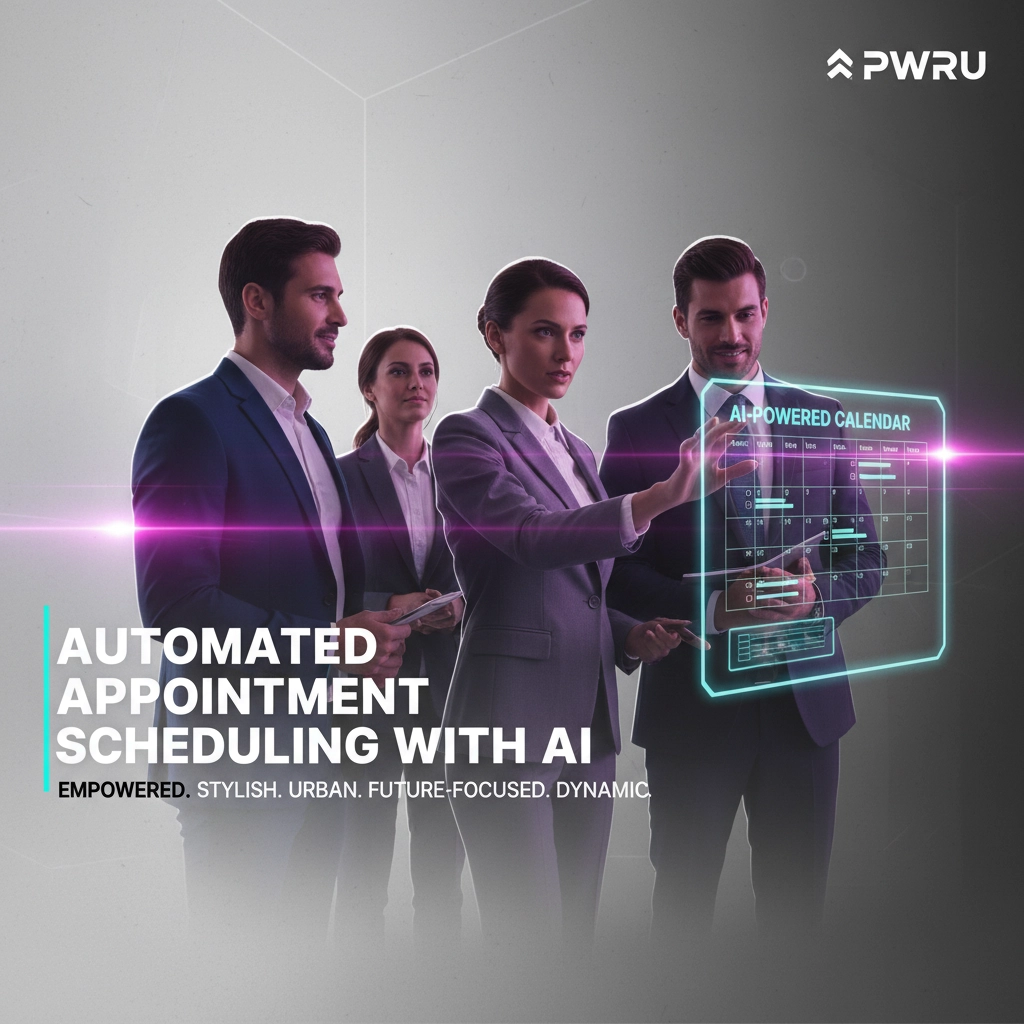Facebook Pixel transforms how real estate professionals track leads and measure campaign performance. This code snippet monitors visitor behavior after they interact with your Facebook ads, providing data essential for conversion optimization and audience building.
What Facebook Pixel Does for Real Estate
Facebook Pixel tracks specific actions visitors take on your website after seeing your Facebook advertisements. For real estate agents, this means monitoring which listings generate interest, how visitors use property search tools, and when they submit contact forms.
The pixel builds custom audiences from website traffic. You can target people who viewed specific neighborhood pages or property listings without registering. These audiences become prime candidates for retargeting campaigns.
Key tracking capabilities include:
- Property listing views
- Lead form submissions
- IDX search usage
- Appointment bookings
- Newsletter signups
Installation Methods
Facebook Pixel installation requires two steps: creating your pixel in Events Manager and adding base code to your website.
WordPress Installation
Download the Facebook Conversion Pixel plugin for WordPress sites. Many themes include built-in options for tracking code JavaScript. Theme-level installation typically performs better than plugins.
Access your WordPress dashboard, navigate to plugins, and search for Facebook pixel plugins. Install and activate your chosen plugin. Enter your pixel ID in the plugin settings.
Manual Code Installation
Copy your pixel code from Facebook Events Manager. Place this code between the <head></head> tags of your website. Every page on your site needs this base code.
For hosted real estate websites, contact your provider for pixel installation. Most website companies handle this setup process.
Tag Manager Implementation
Google Tag Manager provides an alternative installation method. Create a new tag in Tag Manager, select Facebook Pixel as the tag type, and enter your pixel ID. Set triggers for all pages or specific page views.
Tag Manager allows pixel management without direct code editing. This approach works well for agents uncomfortable with website code.

Essential Real Estate Events to Track
Configure event tracking for actions specific to real estate transactions. Standard events provide pre-built tracking for common actions.
ViewContent Event
Track property listing views using fbq('track', 'ViewContent');. This event identifies which listings generate the most interest. Add parameters to capture property details like price, location, or property type.
Implement ViewContent on individual listing pages and search results pages. Monitor this data to understand visitor preferences and optimize your property marketing.
Lead Event
Capture form submissions with fbq('track', 'Lead');. This measures contact forms, showing requests, and newsletter signups. Lead events automatically tally new registrations on your website.
Configure Lead events for:
- Contact forms
- Property inquiry forms
- Newsletter subscriptions
- Buyer/seller registration forms
- Market reports downloads
Search Event
Monitor IDX search tool usage with fbq('track', 'Search');. Track search terms, filters applied, and search frequency. This data reveals buyer preferences and market demand.
Search event parameters can include:
- Search location
- Price range
- Property type
- Number of bedrooms/bathrooms
Schedule Event
Track appointment bookings using fbq('track', 'Schedule');. Measure showing requests, consultation bookings, and listing appointments. Schedule events indicate high-intent prospects.
Custom Event Creation
Create custom events beyond standard Facebook events. Use fbq('trackCustom') with your custom event name and optional parameters.
Real estate custom events might include:
- Mortgage calculator usage
- Market report downloads
- Virtual tour completions
- Property favorite additions
- Price alert signups
Custom events provide granular tracking for real estate-specific actions. Design events around your business goals and buyer journey stages.

Verification and Testing
Facebook Pixel Helper Chrome extension verifies pixel functionality. Install this extension and browse your website to confirm tracking works correctly.
Test your pixel implementation:
- Open your website in a new browser tab
- Browse property listings
- Fill out a contact form with test information
- Check Pixel Helper for green notification numbers
- Verify Events Manager receives event data
If tracking fails, clear your browser cache and cookies. Pixel code may need time to publish after website updates.
Advanced Matching Configuration
Advanced Matching sends additional customer data through the pixel. This feature matches more website actions with Facebook users, improving conversion tracking and audience building.
Enable Advanced Matching in Events Manager settings. The pixel automatically sends available customer information like email addresses and phone numbers when visitors submit forms.
Benefits include:
- Larger remarketing audiences
- Better conversion attribution
- Improved ad optimization
- More accurate reporting
Custom Audience Building
Active pixels enable powerful custom audience creation from website traffic. Build audiences based on specific page visits, time spent on site, or actions taken.
Effective real estate audiences:
- Listing viewers by price range
- Neighborhood page visitors
- Contact form abandoners
- Repeat website visitors
- High-engagement users
Target these audiences with relevant advertisements. Listing viewers might see similar properties, while contact form abandoners receive lead magnets.
Performance Metrics Tracking
Monitor key performance indicators for real estate Facebook campaigns:
Click-Through Rate (CTR): Target 0.99% or higher for real estate ads. Low CTR indicates poor ad relevance or targeting.
Cost Per Lead (CPL): Maintain $30-$60 per lead for most real estate markets. Higher-value areas may support increased costs.
Conversion Rate: Average real estate conversion rates reach 10.68%. Track landing page performance and form completion rates.
CRM Integration
Connect Facebook lead data directly to your customer relationship management system. Tools like LeadsBridge eliminate manual lead exports and enable instant data transfer.
Automated integration benefits:
- Immediate lead notifications
- Automated follow-up sequences
- Consistent lead management
- Reduced response times
Quick response times improve lead conversion rates. Implement automated messages within 60 seconds and personal contact within one hour of lead capture.
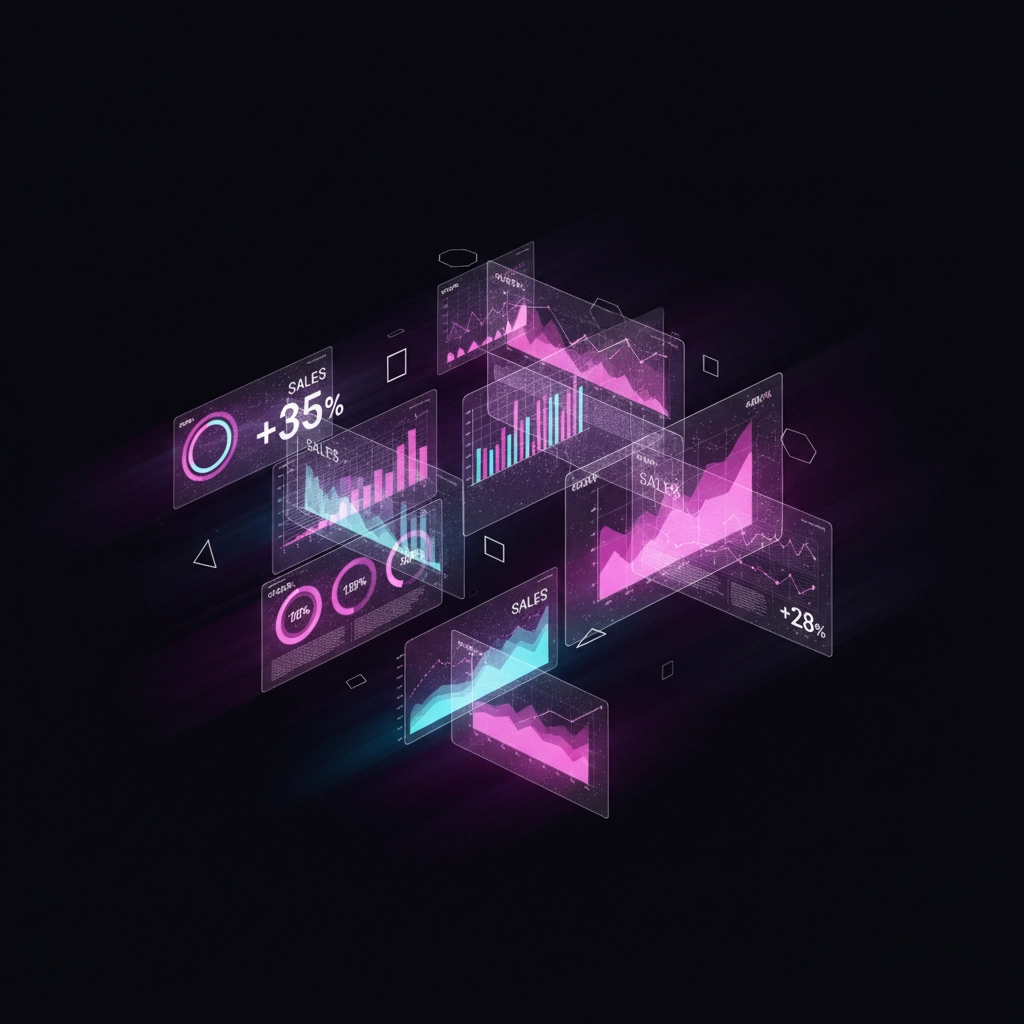
Campaign Optimization
Use pixel data for ongoing campaign improvement. Analyze which events drive the most valuable leads and adjust targeting accordingly.
Optimization strategies:
- Exclude converted leads from campaigns
- Increase budgets for high-performing audiences
- Test different landing page experiences
- Refine targeting based on conversion data
Create lookalike audiences from your best customers. Facebook finds users similar to your highest-value clients for expanded reach.
Troubleshooting Common Issues
Pixel tracking problems often stem from implementation errors or browser restrictions.
Code Placement: Ensure pixel code appears on every website page between head tags. Missing code prevents tracking.
Browser Blocking: Ad blockers and privacy settings can prevent pixel firing. Test with multiple browsers and incognito mode.
Event Configuration: Verify event codes match Facebook specifications. Incorrect syntax prevents event tracking.
Caching Issues: Website caching may delay pixel updates. Clear cache after making changes.
Data Analysis and Reporting
Facebook Analytics provides detailed reports on pixel data. Analyze visitor behavior patterns, conversion paths, and audience characteristics.
Key reports include:
- Funnel analysis showing conversion steps
- Audience insights revealing demographics
- Event comparison identifying top performers
- Attribution reports tracking touchpoints
Export pixel data to spreadsheets for deeper analysis. Combine Facebook data with Google Analytics and CRM reports for comprehensive tracking.
Maximizing Lead Quality
Effective lead tracking extends beyond Facebook Pixel implementation. Your CRM system needs sophisticated analysis capabilities to identify patterns in successful conversions and optimize follow-up strategies.
Pulse Intelligence integrates seamlessly with Facebook Pixel data to provide advanced lead scoring and behavioral analysis. This combination enables you to prioritize high-intent prospects and automate personalized follow-up sequences based on specific pixel events.
Facebook Pixel integration establishes the foundation for data-driven real estate marketing. Proper implementation, event tracking, and optimization create measurable improvements in lead generation and conversion rates.